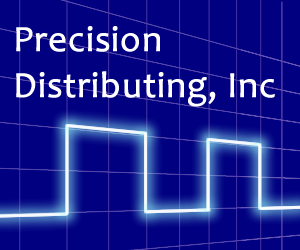Prescribing a CustomCare FSM Unit to Patients: A Comprehensive Guide
Frequency Specific Microcurrent (FSM) therapy has proven to be an effective treatment modality for various pain conditions and tissue healing. The CustomCare FSM unit offers patients the ability to continue their treatment at home between office visits, potentially accelerating recovery and improving outcomes. This document provides comprehensive guidance on prescribing CustomCare FSM units to appropriate patients.
CustomCare automated units are available for FSM practitioners to prescribe to patients. These units cannot run any frequencies or protocols that have not been programmed by the patient’s practitioner. The full version of the CustomCare software is only available to trained FSM practitioners, ensuring treatment follows your clinical guidelines.
Prescribing a CustomCare FSM unit represents a significant opportunity to extend the benefits of FSM therapy beyond clinic walls. When prescribed appropriately with proper education and follow-up, these devices can dramatically improve patient outcomes while reducing the need for frequent office visits. The success of home-based FSM therapy depends largely on careful patient selection, thorough education, and consistent monitoring of progress.
Patient Selection Criteria
When considering which patients might benefit from a home CustomCare unit, evaluate:
- Chronicity of condition – Patients with chronic conditions that require ongoing management are ideal candidates
- Frequency of care needed – Those requiring treatment more than 1-2 times per week
- Response to in-office treatment – Patients who show positive response to FSM in clinic
- Patient reliability – Select patients who demonstrate responsibility and compliance with treatment protocols
- Financial considerations – Patients must understand the investment required
- Technical aptitude – Basic ability to follow instructions and operate simple electronic devices
Standard Prescription Process
The process of prescribing a CustomCare unit typically follows these sequential steps:
Step 1: Determine Clinical Appropriateness
After conducting in-office FSM treatments and documenting positive response, determine if a home unit would benefit your patient based on their condition, compliance level, and treatment needs.
Step 2: Order the Unit
As the practitioner, purchase the unit from Precision Distributing at your wholesale price. Precision Distributing will ship the unit directly to your office. Note that pricing is not publicly listed on their website.
Step 3: Program the Unit
Once received, program the CustomCare with up to 45 protocols specific to your patient’s condition. Programming videos are available at: https://precisiondistributing.com/customcare-unit-videos/
Step 4: Schedule Training Appointment
Set up a dedicated appointment with your patient to demonstrate proper use of the unit, explain all programmed protocols, and train them on application methods (towels with clips or sticky electrode pads).
Step 5: Financial Transaction
You may set your own retail price for the unit and charge separately for programming services. Discuss payment options with your patient, keeping in mind that medical insurance typically does not cover these units.
Step 6: Follow-up Care
Schedule follow-up appointments to monitor progress, adjust protocols as needed, and address any questions or difficulties the patient experiences.
Alternative Options
Option A: Facilitated Patient Purchase If preferred, you can have patients purchase at your wholesale price:
- Precision Distributing facilitates the purchase using your wholesale pricing
- Unit still ships to your office for programming and patient training
- Note that Precision Distributing does not provide financing options for patients
Option B: Direct-to-Patient Shipping For patients who live far away or cannot easily come to your office:
- You can have Precision Distributing pre-program the unit with protocols you select
- Units are shipped directly to patients with required software
- You must select protocols using this form: https://form.jotform.com/211525680413146
- You’ll still need to provide training, but this can be done remotely
Initial Assessment and Documentation
- Conduct thorough in-office FSM treatments to establish efficacy for the patient’s condition
- Document baseline measurements including pain scales, range of motion, and functional assessments
- Evaluate patient’s ability to understand treatment protocols and operate equipment
- Determine necessary protocols for the patient’s condition (units can be programmed with up to 45 standard protocols by Precision Distributing for a fee)
Patient Education
- Provide hands-on training during an office visit dedicated to device education
- Demonstrate proper electrode placement specific to their condition
- Review operation manual with patient, highlighting key sections
- Discuss expected outcomes and timeline for noticeable improvement
- Explain potential side effects (healing reactions, temporary discomfort)
- Create clear written instructions for the patient’s specific condition and protocols
Equipment Acquisition Options
Purchasing vs. Renting
When providing CustomCare units to patients, selling the units outright is strongly recommended over renting them. Here’s why this is important and how to approach the decision:
Why Purchase Is Recommended
Patients with chronic conditions receive greater long-term value from owning their CustomCare unit. They can use the unit for their primary condition as well as other applications such as sleep issues, cold and flu symptoms, and general wellness. Purchased units eliminate the administrative complications of tracking rental inventory and ensuring equipment return.
The “Out Date” Feature Explained
The CustomCare software includes an important feature called the “out date.” When programming a unit, you can set a specific date after which the unit will automatically stop functioning until reprogrammed by you. This feature ensures patients maintain regular contact with you for ongoing clinical supervision and proper protocol adjustments.
Using the “Out Date” Feature Effectively
For purchased units, the “out date” can be set to coincide with recommended follow-up appointments, ensuring patients return for clinical reassessment. This helps maintain proper clinical oversight while allowing patients to benefit from home treatments between visits.
If You Choose to Rent Units
Despite the recommendation against it, if you decide to implement a rental program:
The “out date” feature becomes essential for rental units. Set the expiration date to match the end of the rental period, which provides a natural opportunity to recover your equipment when the patient returns for reprogramming.
Create a clear rental agreement that specifies return dates and consequences for non-return. Consider collecting a security deposit equal to or greater than the replacement cost of the unit. Always document serial numbers and the condition of the unit before dispensing it to a patient.
Discussing Financial Options with Patients
While explaining the benefits of purchasing a unit, acknowledge that the upfront cost can be significant. Help patients understand the value proposition by comparing the unit cost against projected expenses for ongoing in-office treatments. Some practitioners offer payment plans to make the purchase more accessible, though Precision Distributing does not provide financing options directly to patients.
Insurance and Financial Considerations
- Understand insurance limitations – Medical insurance normally does not cover CustomCare units
- Discuss payment options with patients prior to prescribing
- Prepare letter of medical necessity if attempting insurance coverage:
- Detailed diagnosis
- Functional limitations
- Prior treatments attempted
- Expected outcomes
- Treatment plan
- Cost-benefit analysis compared to ongoing in-office treatments
- Document cost savings compared to prolonged in-office treatment
- Explain value proposition to patients in terms of reduced office visits and long-term pain management
CustomCare Software Patient Management
The CustomCare 3.0 software includes robust patient management features to help track and organize your FSM protocols:
-
Patient profile creation
- Create individual profiles for each patient within the software
- Store patient-specific protocol lists for easy access
- Organize patients by condition, protocol type, or other classifications
- Access patient information quickly during appointments or remote programming sessions
-
Protocol management features
- Existing protocols can be modified without replacing original standard protocols
- Modified protocols can be saved to specific patient profiles
- All protocols are maintained within the CustomCare software
- Standard protocol mode bank updates automatically when practitioner opens the software
-
Important record-keeping notes
- The software only maintains the most recent protocol list for each patient
- Practitioners need to maintain separate records of protocol history and changes
- Consider creating a supplemental tracking system (spreadsheet, EHR notes, etc.)
- Document clinical reasoning for protocol modifications in patient charts
-
Software update features
- The CustomCare software automatically updates standard protocols
- Updates occur each time the practitioner opens the CustomCare 3.0 software
- Ensures access to the latest standardized FSM protocols
- No manual update process required for standard protocol library
Initial Setup and Remote Programming
Initial Setup and Software
- Direct shipping option – Prescribed units can now be shipped directly to patients with the required programming cable and patient software
- Patient software setup – Provide patients with:
- Link to purchase programming cable: https://precisiondistributing.com/frequency-specific-microcurrent-products/customcare-cables/
- Patient App installation link: https://customcarepatientmsix.azurewebsites.net/
- Patient Software User Guide: https://www.dropbox.com/s/xtadj5hdteic1tg/Custom%20Care%201.0%20Patient%20User%20Giude%208.2021.pdf?dl=1
- First treatment supervision – Have patient perform their first at-home treatment under supervision if possible
- Establish communication channel for questions during early usage period
- Provide troubleshooting guidance for common issues
Remote Programming: Benefits and Implementation
Why Remote Programming Is Important
-
Geographical accessibility
- Allows patients who live far from your practice to receive ongoing care
- Eliminates travel burden for patients with mobility issues or chronic pain
- Extends your practice reach beyond local geographical limitations
- Particularly valuable for specialized FSM practitioners with unique expertise
-
Continuity of care
- Enables protocol adjustments based on patient progress without in-person visits
- Allows for immediate protocol modifications when patients report changes in symptoms
- Reduces treatment gaps while patients are traveling or temporarily relocated
- Particularly beneficial for patients with fluctuating conditions requiring frequent adjustments
-
Practice efficiency
- Reduces need for appointments solely focused on unit reprogramming
- Frees up office time for new patients and more complex cases
- Allows for asynchronous patient care (programming can be done outside of office hours)
- Potentially increases compliance as patients face fewer barriers to updated protocols
-
Pandemic and emergency preparedness
- Ensures continuity of care during situations that limit in-person visits
- Provides treatment options when patients are under quarantine or isolation
- Creates resilience in your practice model for future disruptions
When to Use Remote Programming
-
For established patients
- After initial in-person training has been completed
- When patients demonstrate competence with basic unit operation
- For minor protocol adjustments based on patient progress
- When patients have reliable computer access and basic technical skills
-
For distance patients
- Former local patients who have relocated
- Referrals from colleagues for your specialized FSM expertise
- Patients who found you through FSM practitioner directories but live far away
- Seasonal residents who split time between different locations
-
For maintenance and follow-up care
- After initial condition has improved and patient is in maintenance phase
- When introducing complementary protocols for secondary conditions
- For seasonal protocol adjustments (e.g., cold weather vs. warm weather protocols)
- When gradually weaning frequency of treatments
Remote Programming Instructions for Practitioners
Setting Up Remote Programming
-
Ensure you have the full CustomCare 3.0 software installed on your computer (only available to trained FSM practitioners)
-
Prepare patient for remote programming:
- Inform patient they will need to purchase a programming cable if not included with their unit
- Direct patient to purchase the programming cable from: https://precisiondistributing.com/frequency-specific-microcurrent-products/customcare-cables/
- Instruct patient to install the Patient App from: https://customcarepatientmsix.azurewebsites.net/
- Send patient the Software User Guide: https://www.dropbox.com/s/xtadj5hdteic1tg/Custom%20Care%201.0%20Patient%20User%20Giude%208.2021.pdf?dl=1
-
Create an email template to send to patients with these instructions. You can copy and paste the following text into an email to your patient:
Subject: Instructions for Your CustomCare FSM Unit Remote Programming
Dear [Patient Name],
To set up your CustomCare unit for remote programming, please follow these steps:
1. Purchase a programming cable from: https://precisiondistributing.com/frequency-specific-microcurrent-products/customcare-cables/
2. Install the Patient App on your computer by visiting: https://customcarepatientmsix.azurewebsites.net/
3. Download the Patient Software User Guide for reference: https://www.dropbox.com/s/xtadj5hdteic1tg/Custom%20Care%201.0%20Patient%20User%20Giude%208.2021.pdf?dl=1
4. Once installed, connect your CustomCare unit to your computer using the programming cable.
5. Open the Patient App and follow the instructions to prepare your unit to receive new protocols.
6. When I send you new protocols by email, you'll need to:
- Save the attached protocol file to your computer
- Open the Patient App
- Click on "Load Protocol" and select the file I sent
- Follow the on-screen instructions to transfer the protocol to your unit
If you encounter any difficulties, please don't hesitate to contact our office.
Regards,
[Your Name]
[Your Practice]
Creating and Sending Protocols
-
Using your practitioner CustomCare 3.0 software:
- Open the CustomCare 3.0 software on your computer
- Select “Protocol Manager” from the main menu
- Create a new protocol or modify an existing one for your patient’s specific needs
- Assign a clear, descriptive name to the protocol that indicates its purpose
- Set the appropriate frequencies, durations, and parameters based on your clinical assessment
- Set an “out date” when programming the unit – this feature disables the unit after a specific date until reprogrammed by you, ensuring ongoing practitioner supervision and patient compliance
-
Exporting the protocol file:
- After creating/modifying the protocol, select “Export Protocol”
- Choose a location on your computer to save the protocol file (.fsp file format)
- Use a naming convention that includes the patient’s name and protocol purpose (e.g., “Smith_NeckPain_Protocol.fsp”)
-
Sending the protocol to your patient:
- Compose an email to your patient with clear instructions
- Attach the protocol file (.fsp)
- Include specific instructions for when and how to use this particular protocol
- Specify electrode placement if different from previous instructions
- Include any warnings or precautions specific to this protocol
- Inform patient of the “out date” when their unit will require reprogramming
-
Follow-up verification:
- Request that patients confirm receipt and successful loading of the protocol
- Schedule a brief phone call if this is their first time loading a protocol remotely
- Document the protocol changes in the patient’s chart with date and rationale
Managing Multiple Protocols
-
Organizing patient-specific protocols:
- Create a folder structure on your computer organized by patient name
- Keep copies of all protocols sent to each patient
- Maintain a log or spreadsheet of protocols prescribed to each patient with dates
-
Protocol updates and modifications:
- When modifying an existing protocol, create a new version rather than overwriting
- Use version numbers or dates in filenames (e.g., “Smith_NeckPain_V2.fsp” or “Smith_NeckPain_05142025.fsp”)
- Clearly communicate changes when sending updated protocols
- Instruct patients on whether to replace or supplement existing protocols
-
Protocol library management:
- Develop a standard library of protocols for common conditions
- Customize from these templates for individual patients
- Periodically review and update your protocol library based on clinical outcomes
Monitoring Progress
- Schedule regular follow-up appointments (typically 2-4 weeks initially)
- Document outcome measures to track improvement
- Adjust protocols based on patient response and send updates electronically
- Address any technical difficulties or compliance issues
- Reinforce proper technique and review treatment protocols
Documentation Requirements
Maintain thorough documentation to support medical necessity:
- Initial evaluation findings supporting FSM as appropriate treatment
- In-office FSM treatment outcomes demonstrating efficacy
- Specific condition and diagnosis codes relevant to FSM treatment
- Functional limitations that may be improved with consistent FSM therapy
- Treatment goals with measurable outcomes
- Failed prior interventions or why alternatives are inappropriate
- Patient education provided regarding device use and expectations
- Follow-up assessment plans to evaluate effectiveness
Contraindications and Precautions
Always review these with patients before prescribing:
-
Absolute contraindications:
- Pregnancy
- Demand-type pacemakers
- Implanted pain pumps with electronic components
- History of seizures (for certain protocols)
- Active cancer (unless specifically trained in oncology protocols)
-
Relative contraindications/precautions:
- Electrode placement over carotid sinus
- Mentally impaired patients unable to provide feedback
- Electrode placement over the eyes
- Recent surgical sites with metal implants
- Patients with heart disease (specific protocol restrictions)
Practical Tips for Success
- Start simple – Begin with basic protocols and add complexity as patient gains confidence
- Create patient-specific protocol cards with simple instructions
- Use visual aids for electrode placement
- Establish a treatment log for patients to track usage and outcomes
- Consider video resources for reference at home
- Create a “buddy system” with a family member who understands the device
- Schedule check-in calls during the initial implementation period